Beneficial SEO Tools
Hello friends, Here in this article i want to share some beneficial tools of SEO with you all. I am taking SEO training in Chandigarh these days and i came to know about some very interesting facts of Search Engine. So here we are...
We can enable or Disable these Add-ons like this ->
We can use various Add-ons for various purposes to use the tools for e.g.-
- To check the page rank and Alexa rank of our Website we can install the Add-on for the same.
- To take the screenshot of the whole website we can use NIMBUS names add-on and can install this in our web browser for further use.
We can enable or Disable these Add-ons like this ->
Like we have installed Nimbus Add-on, which is for taking the screenshot of the webpage and we can edit that also. Even we can blur the sensitive area. These all pare Beneficial SEO Tools which helps us to make our tasks easy.
In this way we can install and use various Add-ons for taking the screenshots, checking the page rank and Alexa ranking etc.
Adwords.google.com:
This SEO tool is used to see the traffic of the particular keyword.
For using this tool go to Google.com > search for Adwords.google.com > then sign in with your email-id or you an create a new also > then go to tools > keyword planner > Search for new keywords using a phrase,website or category > choose the options suits your website and search for the particular keyword and its traffic.
In this way we can use this amazing tool to see the traffic of the keyword.
Beneficial SEO Tools
Wordcounter.net:
It is the free word count tool used to count the number of words in our description and title.
Thus in this way we can check out the no. of words and characters for our title and description.
Spider Simulator:
To see or to check the crawler view of the webpage we use the tool named Spider Simulator. For this go to Google.com > search for Spider Simulator > webconfs.com >
Enter the URL of your website in the box and then after filling the captha click on the submit button.
It will look like this:
Snippetoptimizer.net:
After giving the title and description copy the content and paste it in the edit html page of your template in the blogger.
To see the title and description again we will use the Spider Simulator tool.
There are various other tools which we will discuss later on...
Related URLs:






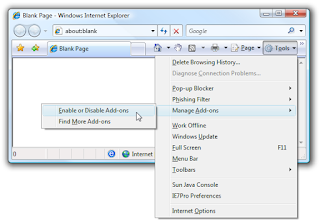

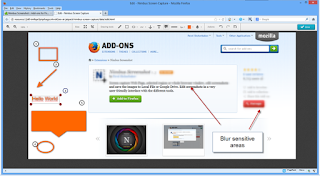
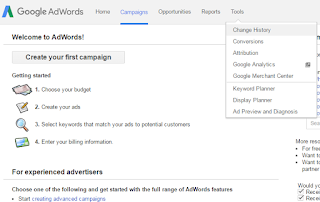

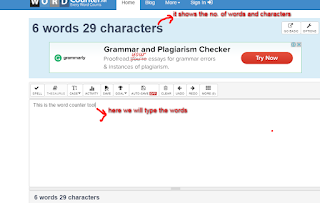
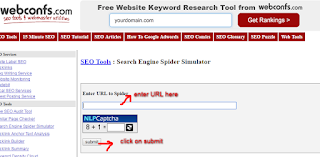

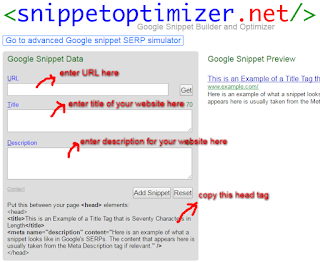

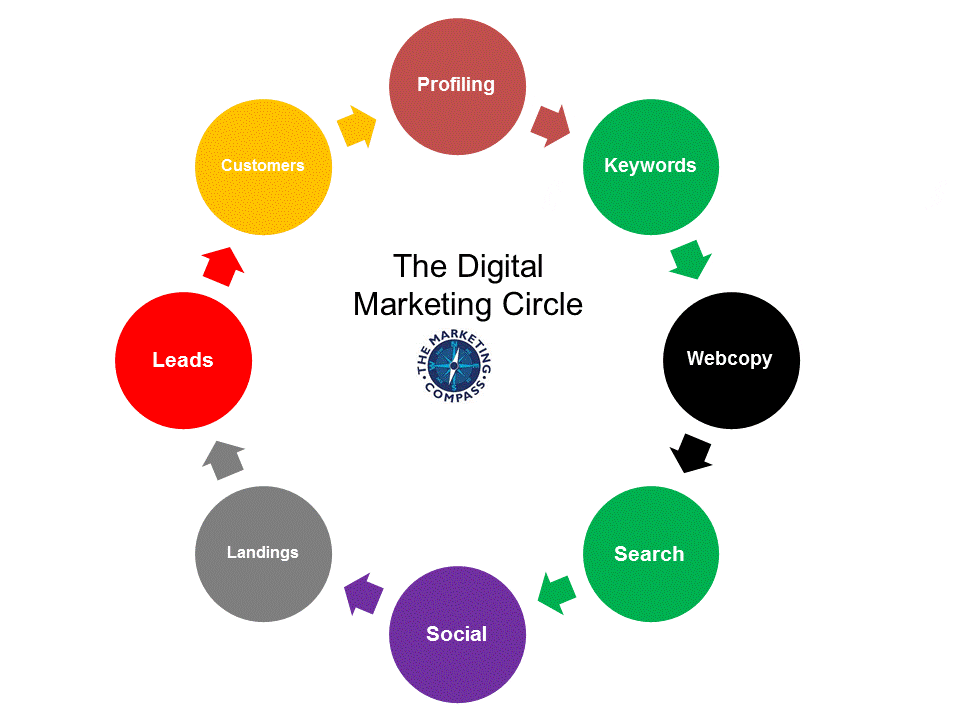
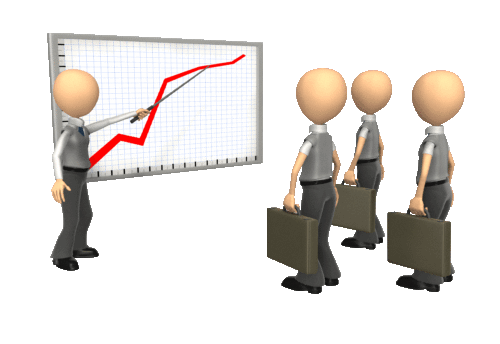








0 comments:
Post a Comment